Finally, I got my answers on them. But if I dun record it, I will forget it. Life is so busy >_<>
Trick 1: Color fill Multiple Rows Based on Condition
source: www.ozgrid.com
- Select all cells on the worksheet
- Select: Format|Conditional Formating....
- Set: "Formula is" and for formula use: =IF($F1="Yes", TRUE, False)
- Set your pattern
- Select the range
- Select: Format|Conditional Formating
- Set: "Formula is" and for formula use: = MOD(ROW(), 2)=0
- Set your pattern
- Remarks: explanation on the sytax: MOD Function and ROW()
MOD(,): Remainder
ROW(): row number
i.e. Remainder of "ROW( ) being divided 2" is equal to 0. If true, apply the pattern, else no action will be taken.
Next coming Sort by color
ROW(): row number
i.e. Remainder of "ROW( ) being divided 2" is equal to 0. If true, apply the pattern, else no action will be taken.
Next coming Sort by color
Trick 3: Sort by color (coming soon ... ^^)
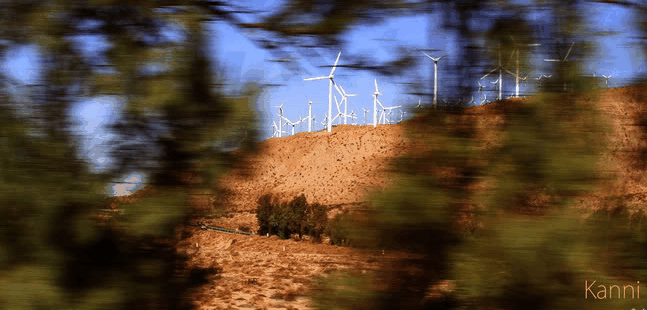
No comments:
Post a Comment